achso ok. welche permission ist das denn dass man sich einen rang geben kann ? welche von i_group ? will dass man 10 punkte braucht um sich die andere gruppe zu geben , derzeit ist es irgendwie so dass man ab 20 einen höhren rang geben kann und erst ab 50 dann den eigentlichen ![]()
Beiträge von ferdindo
-
-
danke habs jetzt: User und andere gruppe :
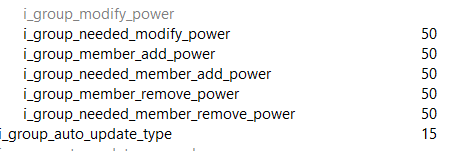
können es jetzt geben und weg nehmen , doch sie sehen es nicht grau bei anderen , können es zwar nicht geben wegen keinen permissions , aber wie mache ich dass es wie die andere gruppen grau angezeigt wird für sie ?
-
hallo. ich will dass sich user eine eigene gruppe geben können aber bekomme es net hin... egal wie hoch die rechte bei den 3 "group_needed" permissions sind die können es nicht auswählen , ist grau . z.b. bei der user-gruppe 50 bei allen 3 und bei der gruppe die sie geben können , habe auch schon probiert dass die andere gruppe weniger hat und alles ... immer grau bei "server Gruppe setzen" ...
was mache ich falsch ?

-
finde ich nicht ...
-
hallo. in welcher datei im ts-ordner steht quasi die eingestelle slotanzahl drin ?
-
hallo. gibt es ein Recht für "Max. Benutzer" beim erstellen eines temp. channels ? sodass man nicht unbegrenzt nehmen kann und wenns geht auch nur z.b. max. 10 einstellen kann dort .
-
danke das ist das und habs jetzt . und geht es dass jemand nur alle X sekunden einen temp. channel erstellen kann ?
-
und :
"SELECT * FROM `perm_server_group` WHERE perm_id = 'b_serverquery_login' AND server_id = 0 AND id1 = 1"
?
-
was sagen die logs ?
-
so sind die rechte von jeder servergruppe außer sa.
-
hallo , ich will dass sich die temporären channel von einer gruppe direkt löschen wenn der letzte raus geht und bei einer anderen gruppe nach 1 minute . wie geht das ? mit dem Recht "verzögerung des löschens temporärer Channel" versteh ichs net , wo schreibe ich die sekunden dafür rein ? Bei Wert ? egal was da steht er löschts sofort ... wie geht das ??

-
wo ist da ?
-
ja eig. schon ... der teil vom moven :
# Move client back if not away anymore? Set yes or no here!
away_moveback = yes
# Channel id to move away clients into it
away_channel_id =
# Idle time in seconds after the client with away status will be moved to the channel.
# Has between 0 and 10000 seconds!
away_delay = 2
# A comma separated list (without spaces) of channel ids.
# Depends on the given mode, this channels can be ignored or only this channels will be checked!
# If no channels should be ignored, set no channels here and select the channel list mode ignore!
away_channel_list = 102,103,104,159,211,212
# Select one of the two modes for the channel list.
# ignore = The selected channels will be ignored.
# only = Only the selected channels will be checked.
away_channel_list_mode = ignore
# A comma separated list (without spaces) of server group ids.
# Depends on the given mode, this server groups can be ignored or only this server groups will be checked!
# If no server groups should be ignored, set no server groups here and select the group list mode ignore!
away_group_list = 32
# Select one of the two modes for the server group list.
# ignore = The selected server groups will be ignored.
# only = Only the selected server groups will be checked.
away_group_list_mode = ignore
# Select the message mode, how the client should get the message.
# poke, chat or none are valid values!
away_message_mode = chat
# Path to file which contains the away mover message
away_file = %apphome%config/bot1/awaymessages.cfg# Select the action if a client is idle for more than the specified maximum time, possible values: kick and move
idle_action = move
# If clients got moved, move client back if not idle anymore? Set yes or no here!
idle_moveback = yes
# If clients should be moved, set channel id to move idle clients into it.
idle_channel_id = 211
# A comma separated list (without spaces) of channel ids.
# Depends on the given mode, this channels can be ignored or only this channels will be checked!
# If no channels should be ignored, set no channels here and select the channel list mode ignore!
idle_channel_list = 102,103,104,159,211,212
# Select one of the two modes for the channel list.
# ignore = The selected channels will be ignored.
# only = Only the selected channels will be checked.
idle_channel_list_mode = ignore
# A comma separated list (without spaces) of server group ids.
# Depends on the given mode, this server groups can be ignored or only this server groups will be checked!
# If no server groups should be ignored, set no server groups here and select the group list mode ignore!
idle_group_list = 32
# Select one of the two modes for the server group list.
# ignore = The selected server groups will be ignored.
# only = Only the selected server groups will be checked.
idle_group_list_mode = ignore
# Set the max idle time in minutes.
# If clients should be kicked, the client will be kicked after being idle for this time.
# If clients should be moved, the client will be moved to specified channel after being idle for this time!
idle_max_time = 1
# If clients should be moved, set the max idle time in minutes to kick someone.
# Has to be greater than idle_max_time or -1 to disable this feature!
idle_second_max_time = -1
# Set the idle warn time in minutes or set -1 to disable this feature.
# The idle warn time has to be smaller than the max idle time
idle_warn_time = -1
# A minimum client count to activate the idle check (Query clients are not counted).
# If less clients are in the channel or on the server, idle check does nothing.
idle_min_clients = 1
# Select if the minimum client count is needed in the channel or on the server.
# channel or server are valid values!
idle_min_clients_mode = channel
# If clients should be moved, select the message mode, how the client should get the message.
# poke, chat or none are valid values!
idle_message_mode = chat
# Select the message mode, how the client should get the message.
# poke or chat are valid values!
idle_warn_message_mode = chat
# Path to file which contains the idle messages
idle_file = %apphome%config/bot1/idlemessages.cfg# Move client back if not muted anymore? Set yes or no here!
mute_moveback = yes
# Enable move if headphone is muted, yes or no
mute_headphone = yes
# Enable move if microphone is muted, yes or no
mute_microphone = no
# Enable move if headphone hardware is disabled, yes or no
mute_headphone_hardware = no
# Enable move if microphone hardware is disabled, yes or no
# This also happen if someone is speaking in another TS3 client server tab.
mute_microphone_hardware = no
# Move the client if the client has all selected conditions or at least one? Set all or one here!
mute_condition_mode = one
# Channel id to move muted clients into it
mute_channel_id = 211
# Idle time in seconds after the client with a specified mute status will be moved to the channel.
# Has between 0 and 10000 seconds!
# ÄNDERN
mute_delay = 1
# A comma separated list (without spaces) of channel ids.
# Depends on the given mode, this channels can be ignored or only this channels will be checked!
# If no channels should be ignored, set no channels here and select the channel list mode ignore!
mute_channel_list = 102,103,104,159,212,212
# Select one of the two modes for the channel list.
# ignore = The selected channels will be ignored.
# only = Only the selected channels will be checked.
mute_channel_list_mode = ignore
# A comma separated list (without spaces) of server group ids.
# Depends on the given mode, this server groups can be ignored or only this server groups will be checked!
# If no server groups should be ignored, set no server groups here and select the group list mode ignore!
mute_group_list = 28,31,38,39,30
# Select one of the two modes for the server group list.
# ignore = The selected server groups will be ignored.
# only = Only the selected server groups will be checked.
mute_group_list_mode = only
# Select the message mode, how the client should get the message.
# poke, chat or none are valid values!
mute_message_mode = none
# Path to file which contains the mute mover message
mute_file = %apphome%config/bot1/mutemessages.cfgder bot läuft laut log
-
ja .... dennoch geht nix . automove, advertise, badnickname, NIX .
-
habe des problems lösung : das plugin "Soundboard" -.- ist dieser bug denn nicht bekannt ??
-
-
sind die 3 stellig ?? wenn ja hab ichs
-
wie geht das ?? finde nix dazu ...
-
hallo , wie genau installiere ich denn den JTS3ServerMod Bot auf meinem linux vserver ? habe dieses startscript ausgeführt , doch wie bekomme ich das jetzt überhaupt als interface auf meine website und so ?

edit : ok , habs jetzt wohl verstanden , ist nicht für website gedacht. habe jetzt alles eingerichtet , der bot läuft laut log doch werden nicht gemoved , warum ?
-
ok wurde geschlossen ...
und war glaub ich auch einfach der JTS3ServerMod bot


